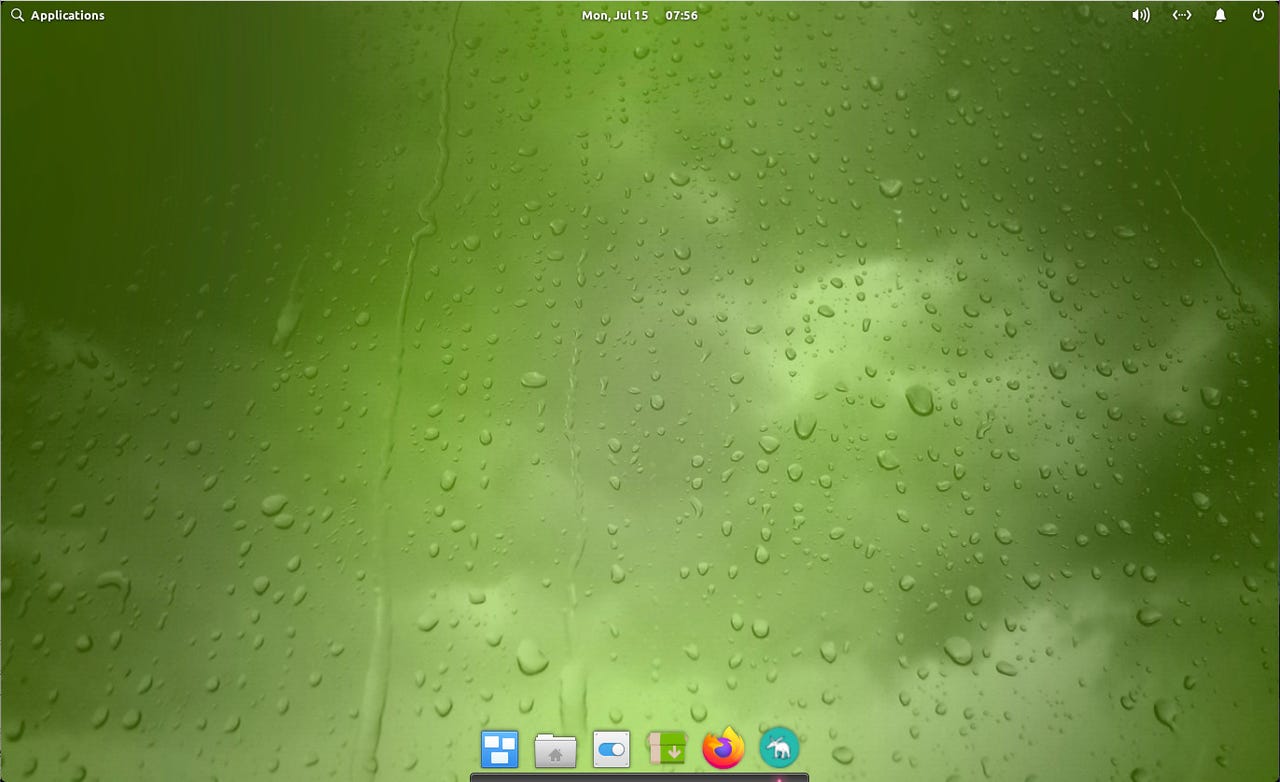ZDNET’s key takeaways
- GeckoLinux is available to install for free on as many computers as you need.
- GeckoLinux comes pre-installed with everything you need to get going and offers several different desktops to choose from.
- It would be nice if there was a more user-friendly app store for GeckoLinux.
openSUSE is a Linux distribution I wouldn’t recommend to any new user. A big part of the reason for that is YaST (Yet Another Settings Tool). Let’s just say that YaST is very, very powerful. Simply put, YaST is for admins whereas the traditional System Settings app is for users.
Also: The first 5 Linux commands every new user should learn
What does this have to do with GeckoLinux? Simply put, GeckoLinux goes out of its way to simplify openSUSE. The distribution’s mission statement is, “GeckoLinux is a set of Linux spins built from the openSUSE distribution, with a focus on polish and out-of-the-box usability on the desktop.”
It had been a while since I last tested GeckoLinux, so I downloaded the Pantheon spin to see what was what. You’ll also find spins for the following desktops:
- Cinnamon
- XFCE
- GNOME
- Plasma
- Mate
- LXQt
- Budgie
Note that those are all rolling releases (which means they’re always the latest version).
My immediate reaction was that the developers had succeeded in the quest for polish and usability. From my experience with the Pantheon spin, I’d go so far to say that GeckoLinux is just as user-friendly as Linux Mint and Ubuntu. That’s not to say it’s perfect. There’s one area where I believe the developers could improve the desktop experience (more on that in a bit). Should they take my advice on that one particular miss, I wouldn’t hesitate to suggest GeckoLinux to any user type.
Okay, enough of the build-up… what’s this Linux distribution like?
Imagine a Ferrari with a Ford Taurus chassis. On top, it’s absolute simplicity, but underneath it’s pure power waiting to be unleashed. That’s the feeling you get with GeckoLinux. And that’s one main reason why I think this is a great distribution for new users… because it offers more than enough power and flexibility to allow you to grow as you use it. At the start, you’ll probably stick with the desktop’s default Settings app and, eventually, you might venture into the world of YaST. You won’t need the terminal window at first, but someday you might want to give it a try.
Also: Thinking about switching to Linux? 10 things you need to know
When you first log into GeckoLinux, you’ll find it includes most of what you need out of the box. There’s the LibreOffice office suite, Firefox, Geary (email), Pidgin (messages), Camera (webcam app), Music (music player), Videos (video player), Clipped (clipboard manager), and the usual bevy of utilities. There’s also all the necessary multimedia codecs pre-installed, so you don’t have to worry about configuring the desktop to play MP3s, MP4s, etc.
The Pantheon desktop menu is easily navigated.
Jack Wallen/ZDNET
If you don’t find an app that you need pre-installed, you can always fire up the GUI and install it. Unfortunately, this is the one area where I believe the developers need to turn to. The app installation GUI is a part of YaST, which means it’s not exactly user-friendly. Don’t get me wrong, it’s not all that hard, but when you first open the GUI, it might seem a bit confusing at first.
The truth is, all you have to do is type what you’re looking for in the search field, hit Search (or Enter on your keyboard), select the app you want to install, and click Accept. From my perspective, what will trip up new users the most is the sheer amount of results that appears after a search. You not only see the app you want to install, but also any related app and even (in some cases) dependencies.
There’s a world of software, waiting to be installed, from within YaST.
Jack Wallen/ZDNET
It’s my opinion that the developers should opt to default to a much easier app store (such as GNOME Software or the Pantheon AppCenter). This would make it less confusing for new users.
Also: The best Linux distros for beginners
Another issue is that GeckoLinux doesn’t ship with Flatpack installed. In this modern era, not having a universal package manager on a Linux distribution seems like a mistake. For instance, if I want to install Slack on GeckLinux, I need to first install Flatpak, set up Flackpak, and then install Slack with Flatpak. For those who’ve worked with Flatpak, that’s barely a challenge. For new users, getting Flatpak up and running might be a bridge too far.
Fret not, all you have to do is install Flatpak from the GUI and then run the command:
flatpak remote-add --if-not-exists flathub https://dl.flathub.org/repo/flathub.flatpakrepo
Once you’ve done that, restart and you’re good to go. You could then install Slack with the command:
If you wind up with an error (when trying to run the flatpak command), make sure to run the updates app and apply any available update.
As far as the Pantheon desktop, I’ve been a fan for a long time. For years, my go-to Linux distribution was elementary OS (which is the heart and soul of Pantheon). If you’re a fan of the MacOS UI, Pantheon is the Linux desktop for you. It’s a dock, a top bar, a menu, and a system tray. That’s the desktop, and it works to perfection. And the combination of Pantheon and GeckoLinux is one that makes it very clear that there’s a desktop Linux for anyone and for those looking to finally get out from under the thrall of Windows or MacOS, there are options to make that transition easier.
GeckoLinux is one of them.
As I finish my review of GeckoLinux, I’m reminded of how much I enjoy the Pantheon desktop. Although it’s not nearly as customizable as many other Linux desktop environments, it’s such an elegant UI that should be far more popular than it is. And combining Pantheon with the power of GeckoLinux is an ideal match.
Also: The best Linux laptops: Expert tested and reviewed
I would highly recommend you give GeckoLinux a try. No matter what your Linux skill level, you’ll be able to get the most out of this open-source desktop operating system and even (finally) migrate away from Windows to enjoy a more stable, rich, and secure platform.