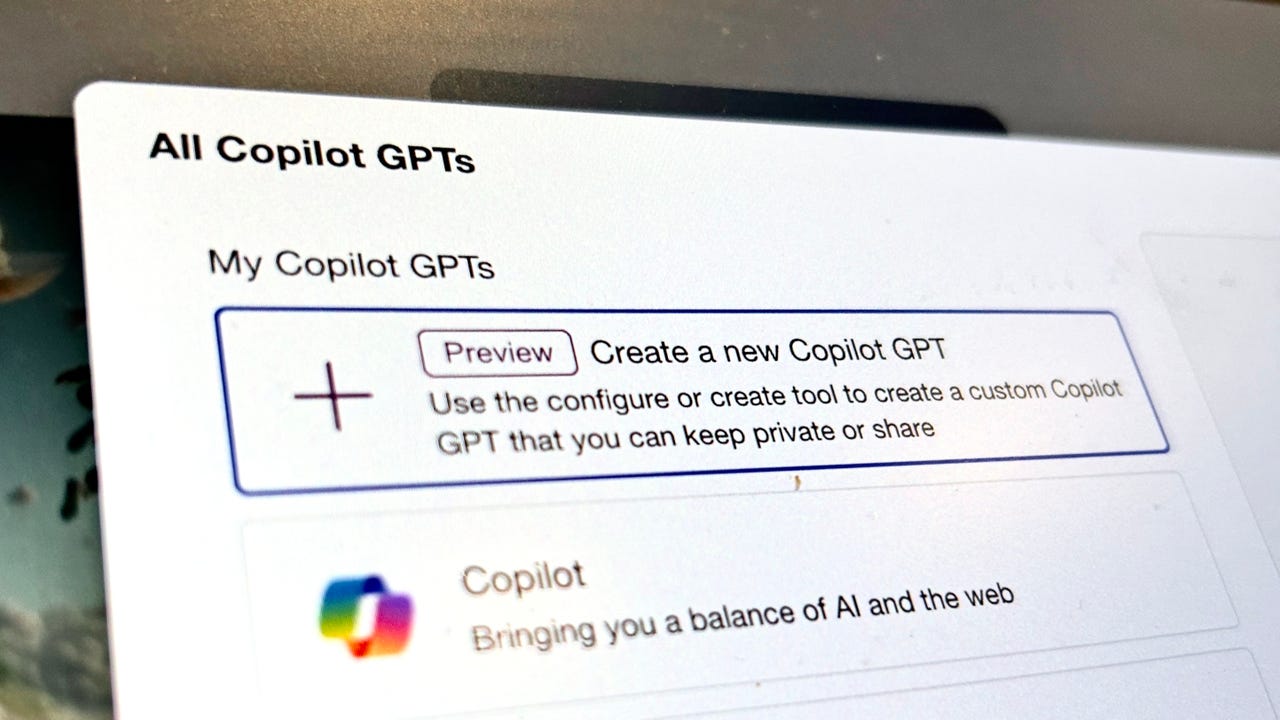Are you one of the people who seemingly used the GPT Builder in Microsoft’s AI-based Copilot Pro? If so, you can kiss it goodbye. Come July 10, Microsoft will squash the tool permanently — at least for the consumer version of Copilot.
On a new support page, Microsoft said that it will remove the ability to create GPTs starting July 10 and then delete all GPTs — those created by the company and its customers — from July 10 through July 14. In a nod toward privacy, any data associated with or collected by the GPTs also will be gone.
Also: How to use ChatGPT to create an app
Launched just three months ago in mid-March, Copilot’s GPT Builder works similarly to OpenAI’s ChatGPT Plus GPT Builder. Both tools let you create your own custom GPT chatbots to use yourself or share with others. Creating your own task-specific chatbot this way requires no coding skills or knowledge as the tool talks you through the process.
The difference is that the ChatGPT Plus GPT Builder lets you use your GPTs privately, share them with specific people, or publish them to the GPT store. With Copilot Pro’s GPT Builder, you can use them only privately or share them with specific people.
OK, but why kill off the tool after only three months of life? Here’s the explanation from Microsoft:
“We are continuing to evaluate our strategy for consumer Copilot extensibility and are prioritizing core product experiences, while remaining committed to developer opportunities,” the company said on the support page. “To this end, we are shifting our focus on GPTs to Commercial and Enterprise scenarios and are stopping GPT efforts in consumer Copilot.”
This makes it sound as if custom GPTs and the GPT Builder may have a future for commercial and enterprise customers, though Microsoft didn’t elaborate on this possibility. Otherwise, the tool may have simply failed to catch on with subscribers, and the company might feel it’s no longer worth the time and effort to support it.
Also: ChatGPT vs. Microsoft Copilot vs. Gemini: Which is the best AI chatbot?
In the meantime, what do you do if you’ve created custom Copilot GPTs and don’t want to lose them? Here’s what Microsoft advises:
Open your custom GPT in Edit mode and select the Configure tab. Copy the instructions and paste them somewhere else.
That last step seems vague since Microsoft didn’t indicate how and where you could use those instructions. But at least, the data will be retained in some format. Certainly, you can save the information and then copy it back to a regular Copilot prompt when you want to run that particular request.